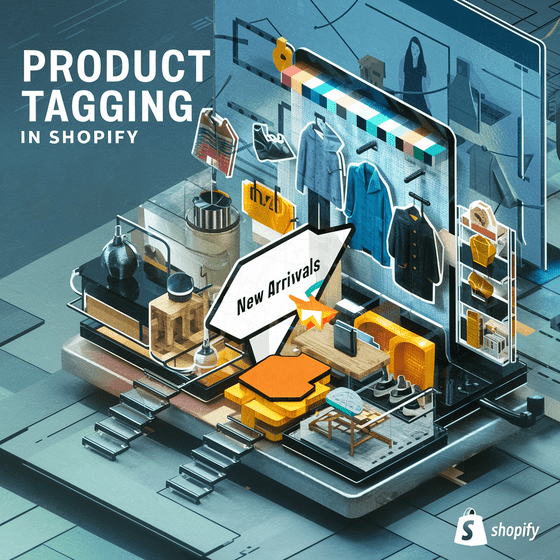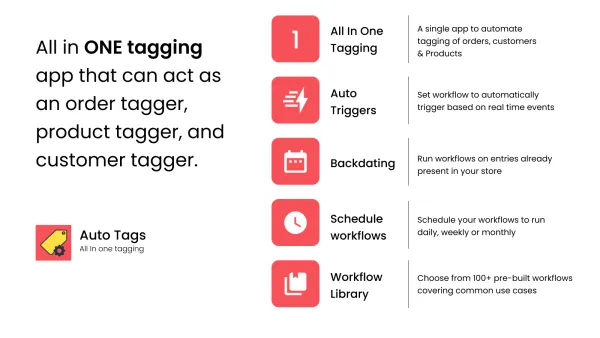Mastering Shopify Tags: A Comprehensive Guide

Table of Contents:
- Introduction
- Types of Shopify Tags
- Mastering Shopify Tags
- Conclusion
Introduction
If you're looking to take your Shopify store to the next level, mastering Shopify tags is essential. Shopify tags can help organize your products, customers, and orders efficiently. In this comprehensive guide, we will delve into the different types of Shopify tags available, tips for effective tagging, and how to master the art of Shopify tagging.
Types of Shopify Tags
When it comes to Shopify tags, there are three main types that you need to be familiar with:
- Product Tagger: Product tags are used to categorize and organize your products. By adding relevant product tags, you can make it easier for customers to find what they're looking for on your store.
- Customer Tagger: Customer tags allow you to segment your customers based on their preferences, purchase history, or any other relevant criteria. This can help you personalize your marketing efforts and offer tailored promotions.
- Order Tagger: Order tags are used to track and manage your orders effectively. By adding tags to orders, you can easily filter and search for specific orders, making it easier to fulfill them on time.
Mastering Shopify Tags
Now that you are familiar with the different types of Shopify tags, it's time to master the art of tagging on your Shopify store. Here are some tips to help you make the most out of Shopify tags:
- Create Relevant Tags: Ensure that your tags are relevant and descriptive. Use keywords that are related to your products or customers to make it easier to search and filter.
- Use Consistent Tagging: Maintain a consistent tagging system across all your products, customers, and orders. This will help you stay organized and find information quickly.
- Monitor Tag Performance: Regularly review and analyze the performance of your tags. Identify which tags are performing well and which ones may need to be adjusted or updated.
- Utilize Tag Filters: Make use of Shopify's tag filters to quickly search and filter products, customers, or orders based on specific criteria. This can save you time and streamline your workflow.
- Optimize for SEO: Incorporate relevant keywords into your tags to improve your store's search engine optimization (SEO). This can help drive more organic traffic to your store.
- Stay Updated: Keep abreast of Shopify's latest features and updates related to tagging. This will ensure that you are making the most out of Shopify tags and staying ahead of the curve.
About Leap Auto Tags -
Leap Auto Tags is revolutionizing Shopify tagging with its all-in-one tagging app, seamlessly integrating into your Shopify store to effortlessly tag products, customers, and orders. With customizable rules and workflows, users can set up automatic tagging based on their unique business needs. Boasting over 100 pre-built workflows and garnering a stellar reputation with a five-star rating and over 200 positive customer reviews, satisfaction is guaranteed. Experience the power of Leap Auto Tags and optimize your Shopify experience today.
Visit our website - https://leapsoft.co/
Download our app - https://apps.shopify.com/tag-automation
Contact Us - https://help.leapsoft.co/#
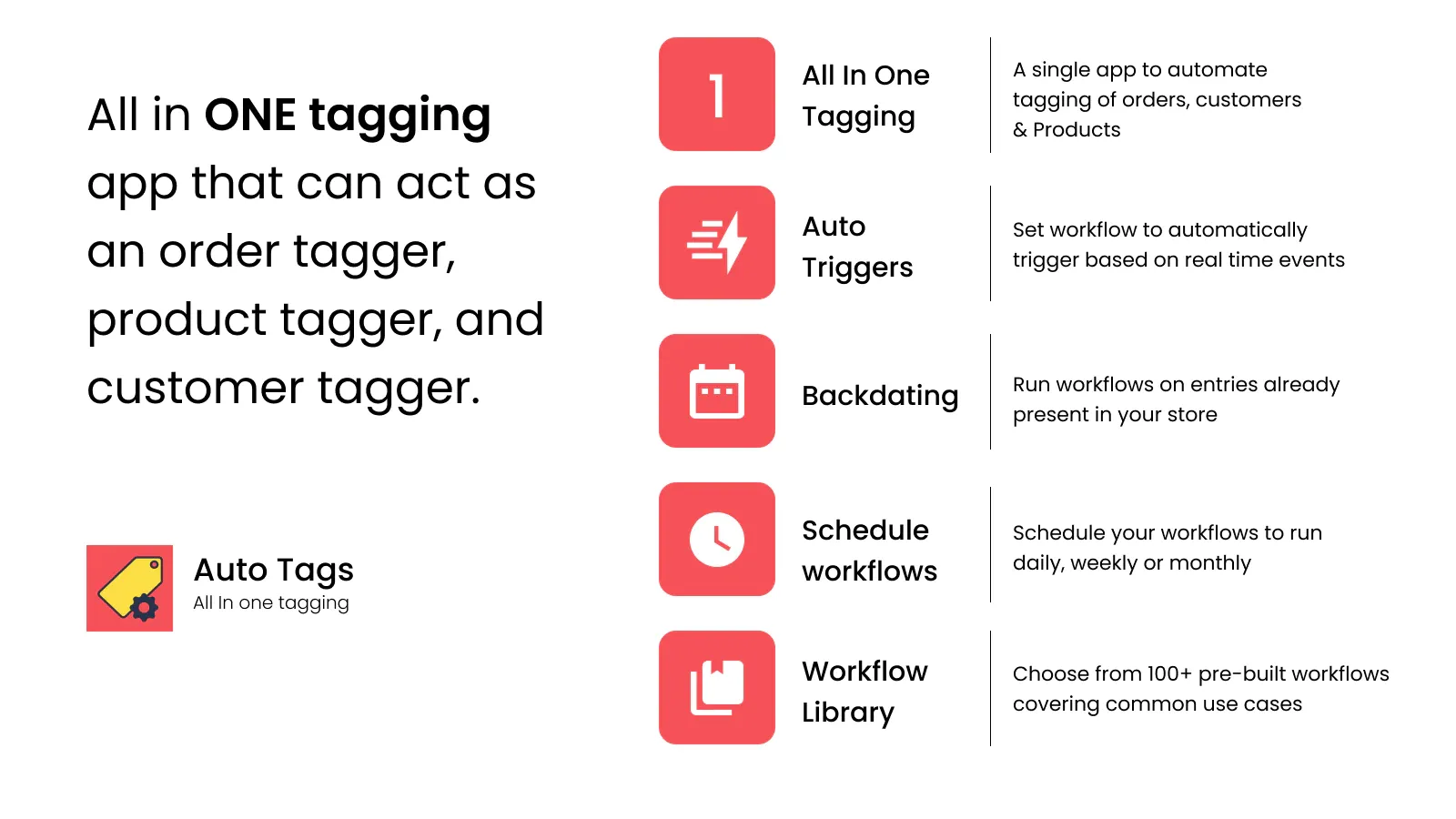
Conclusion
Mastering Shopify tags is a key aspect of running a successful Shopify store. By understanding the different types of Shopify tags, implementing effective tagging strategies, and staying updated on the latest trends, you can optimize your store's organization and efficiency. Start implementing these tips today to unlock the full potential of your Shopify store.
Remember, effective tagging is not just about categorizing products or customers; it's about enhancing the overall shopping experience for your customers and streamlining your store operations. So, take the time to master Shopify tags and see the positive impact it can have on your store's success. Happy tagging!
Explore more about Shopify tagging best practices for boosting your online store's performance.