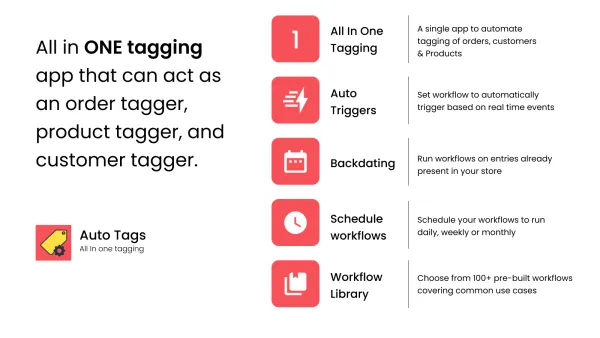What Are Product Tags on Shopify and How Can They Skyrocket Your Sales?
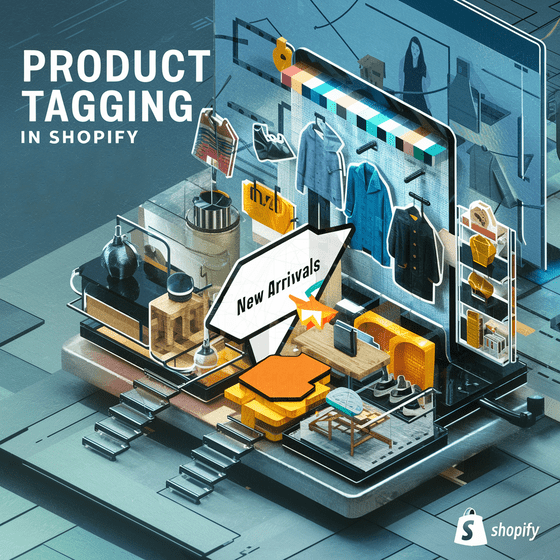
Table of Contents:
- Introduction
- Harnessing the Power of Product Tags
- Practical Use Cases
- Examples of Creating Product Tags in Leap Auto Tags
- Best Practices for Product Tagging
- Conclusion
Introduction:
In the realm of e-commerce, effective product organization and marketing are pivotal for success. Among the array of tools available, product tags in Shopify stand out as a potent yet often underutilized resource. This comprehensive guide delves into the significance of product tags, their practical applications, and best practices for optimizing your Shopify store. Product tags within Shopify serve as customizable labels affixed to individual products or variants, acting as descriptive keywords or attributes. They aid in categorizing products based on criteria like type, collection, or popularity, facilitating efficient product management and enhancing the customer shopping experience.
Harnessing the Power of Product Tags:
- Customization of Tags: Customized product tags reflect brand identity and resonate with the target audience, enhancing overall user engagement and loyalty
- Organizing Inventory: Product tags streamline inventory management by categorizing products into collections or groups, simplifying navigation and enhancing the browsing experience.
- Facilitating Search and Filtering: Tags refine search results and enable product filtering based on specific criteria, improving product discoverability and encouraging exploration.
- Enabling Targeted Promotions: Utilizing product tags as criteria allows for targeted promotions, discounts, and marketing campaigns, catering to diverse customer segments and seasonal trends.
- Optimization for SEO: Incorporating relevant keywords into product tags improves search engine visibility, driving organic traffic and enhancing conversion rates.
Practical Use Cases:
- Fashion Retailer: Tags categorized by gender, style, size, and season streamline product discovery and enable targeted marketing campaigns.
- Electronics Store: Tags based on brand, type, features, and compatibility simplify navigation and facilitate promotions tailored to customer preferences.
- Home Decor Merchant: Tags organized by room, style, theme, and material enhance the shopping experience and optimize inventory management.
- Health and Wellness Brand: Tags categorized by dietary restrictions, health goals, ingredients, and benefits provide personalized recommendations and targeted marketing campaigns.
Examples of Creating Product Tags in Leap Auto Tags:
1] Tagging Products Based on Variant Options (e.g., Size, Color):
Categorizing product variants enhances the shopping experience by enabling customers to easily find and select options that match their preferences, leading to increased engagement and conversions.
- Access the "Sync Product Tags Based On Attributes" option when creating a workflow of Product type.
- Specify the product options (e.g., size, color) to be used for tagging, separated by commas.
- Choose the separator for option names and values, and optionally add a prefix to the option names.
- Decide whether to auto-remove tags for out-of-stock variants.
- Save your configuration to automatically tag products based on their variant options.
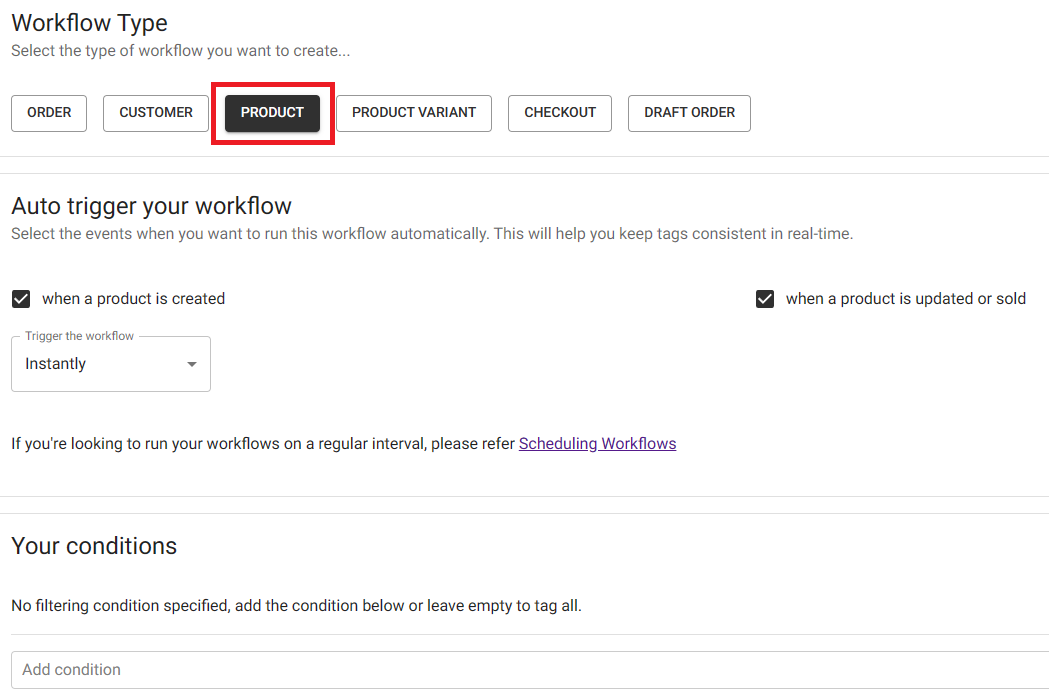
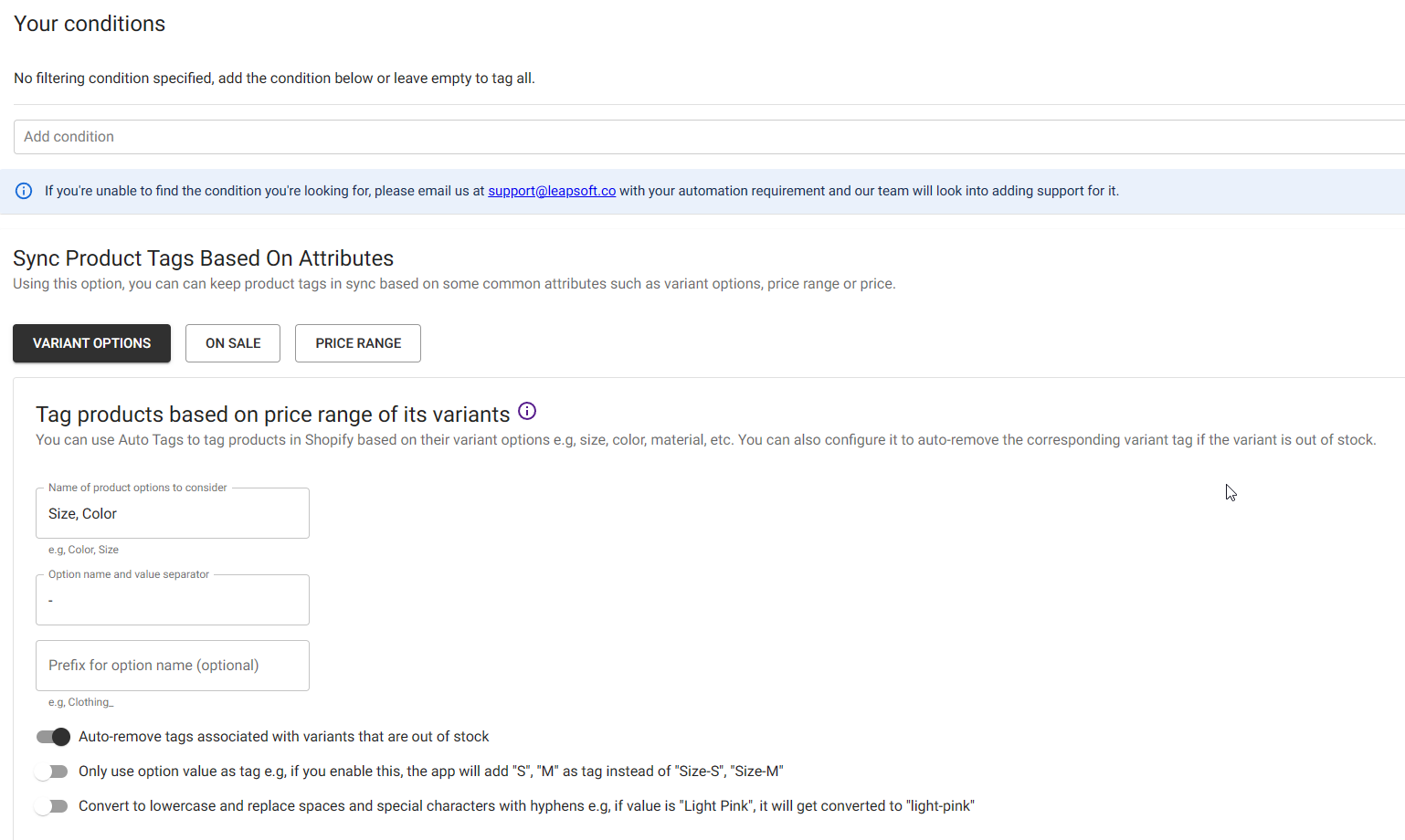
2] Tagging Products Based on Price Range:
Categorizing products by price points simplifies the shopping process for customers, enabling them to find items within their budget and facilitating targeted pricing strategies to drive revenue.
- Utilize the "Sync Product Tags Based On Attributes" option in your Shopify workflow.
- Specify the tag to be added for products falling within a specified price range.
- Set minimum and maximum price limits for products to qualify for the tag.
- Save your configuration to automatically tag products within defined price ranges.
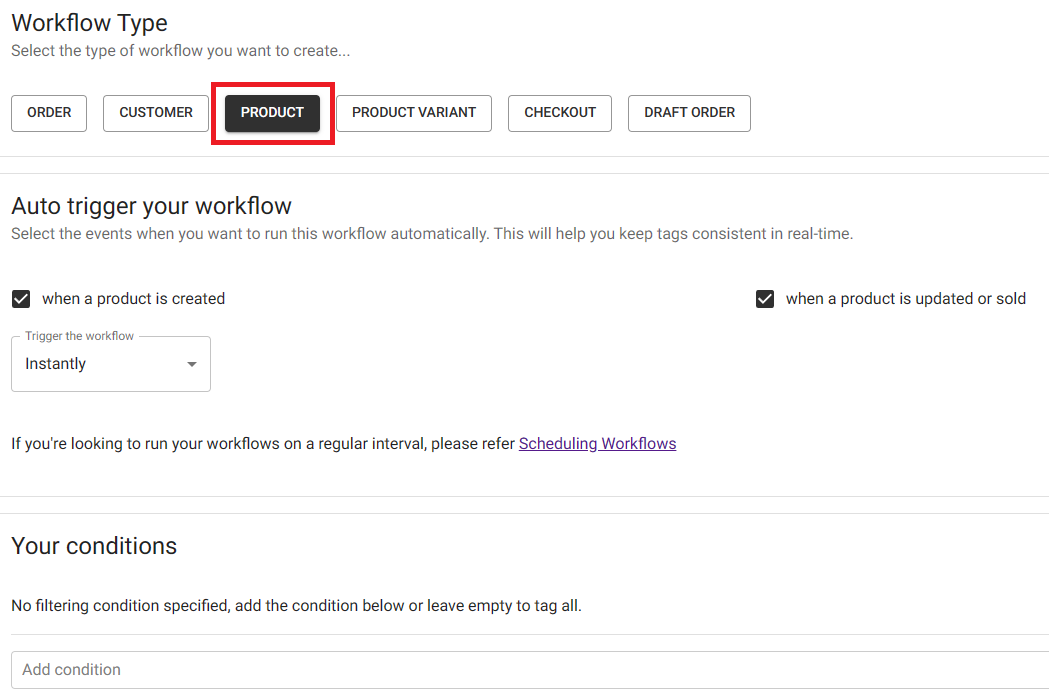
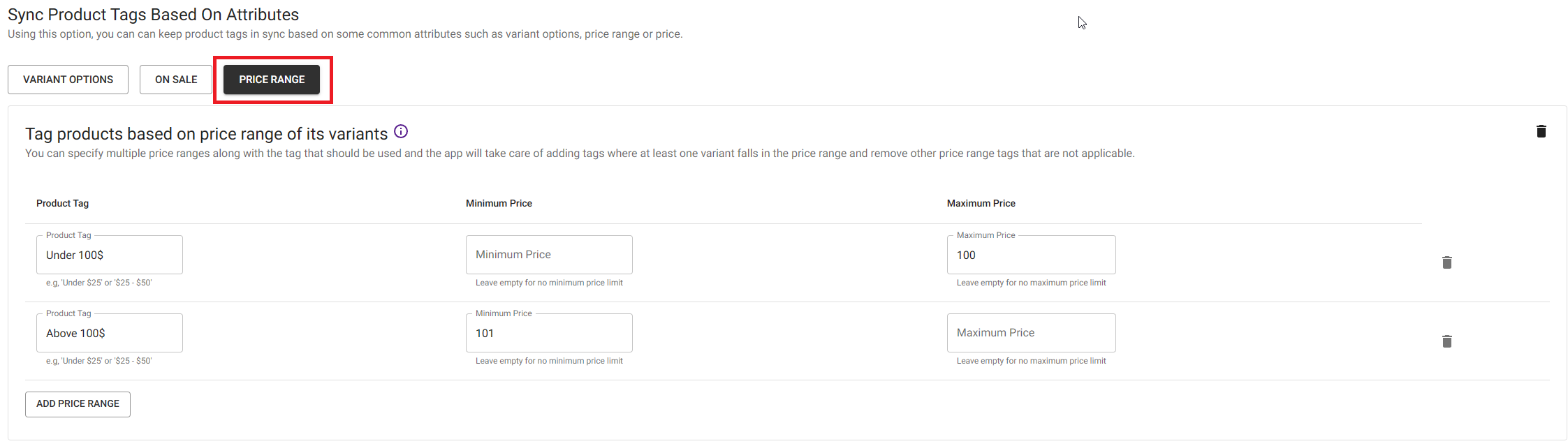
3] Tagging Products for Sales:
Clearly labeling discounted items attracts bargain-hunting customers, streamlining the shopping experience and boosting impulse purchases, thus increasing sales volume.
- Employ the "Sync Product Tags Based On Attributes" feature when creating a workflow.
- Specify the tag to be added if any variant's price is lower than its compare price.
- Save your configuration to automatically tag products on sale.
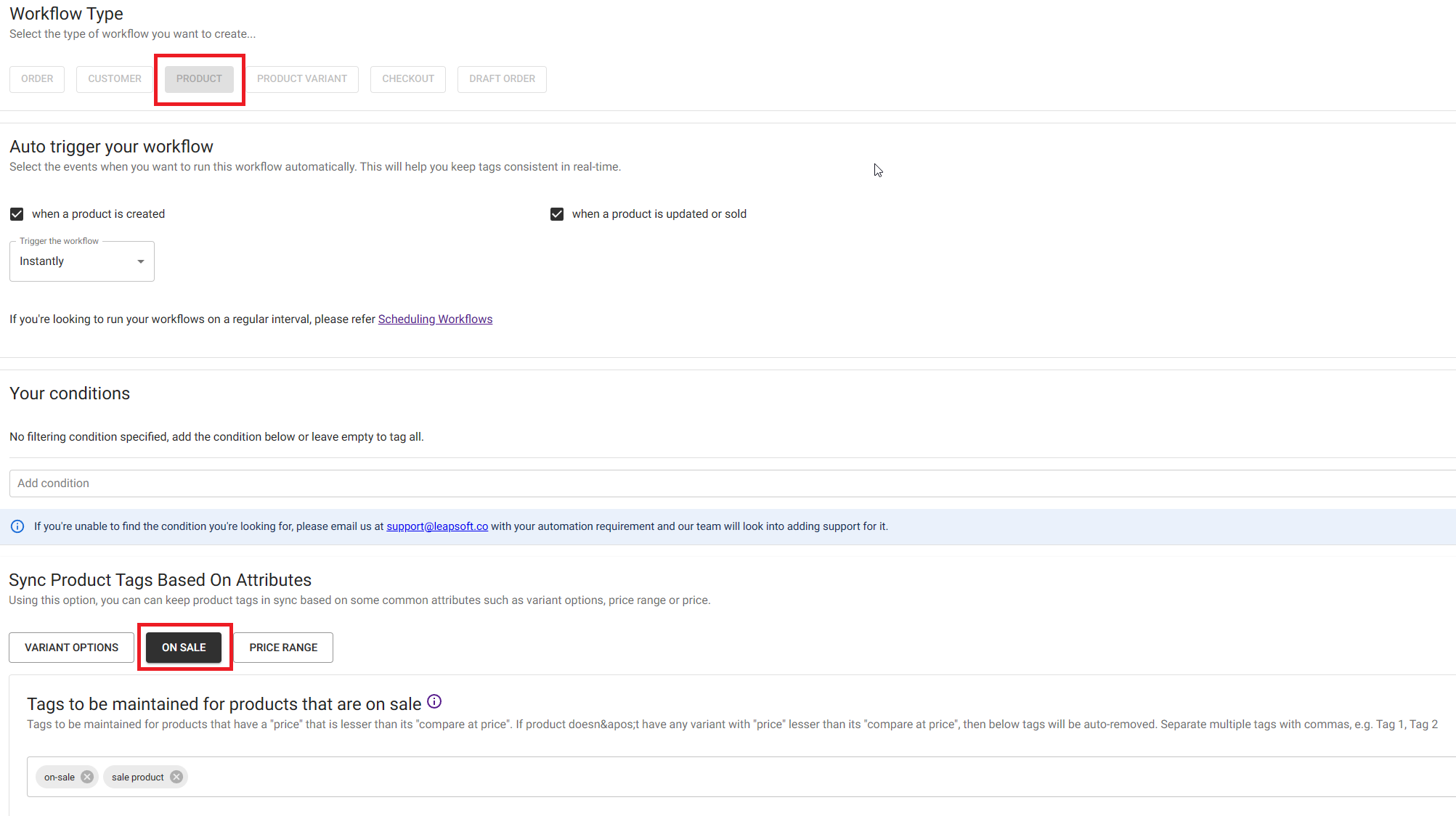
4] Tagging Best Selling Products:
Identifying and tagging best-selling products is essential as it helps you prioritize items that are already resonating with your customers. By highlighting these top performers, you increase their visibility within your store, making it easier for potential buyers to discover them
- Product Tag: Specify the tag to be assigned to the bestselling products.
- Consider Orders Placed in the Last N Days: Determine the timeframe for identifying bestselling products, such as orders from the last 30 days.
- Number of Top-Selling Products to Tag: Define the quantity of top-selling products to be tagged. For example, input "5" to tag the top five best-selling products.
- Minimum Sold Limit: Optionally, set a minimum threshold for the number of units sold before a product is tagged as a bestseller. Leave empty if no minimum limit is required.
- Maximum Sold Limit: Similarly, establish a maximum threshold for the number of units sold. Leave empty if no maximum limit is required.
- Remove Tag If Product is No Longer a Bestseller: Configure the workflow to automatically remove the tag if a product no longer meets the criteria of being a bestseller.
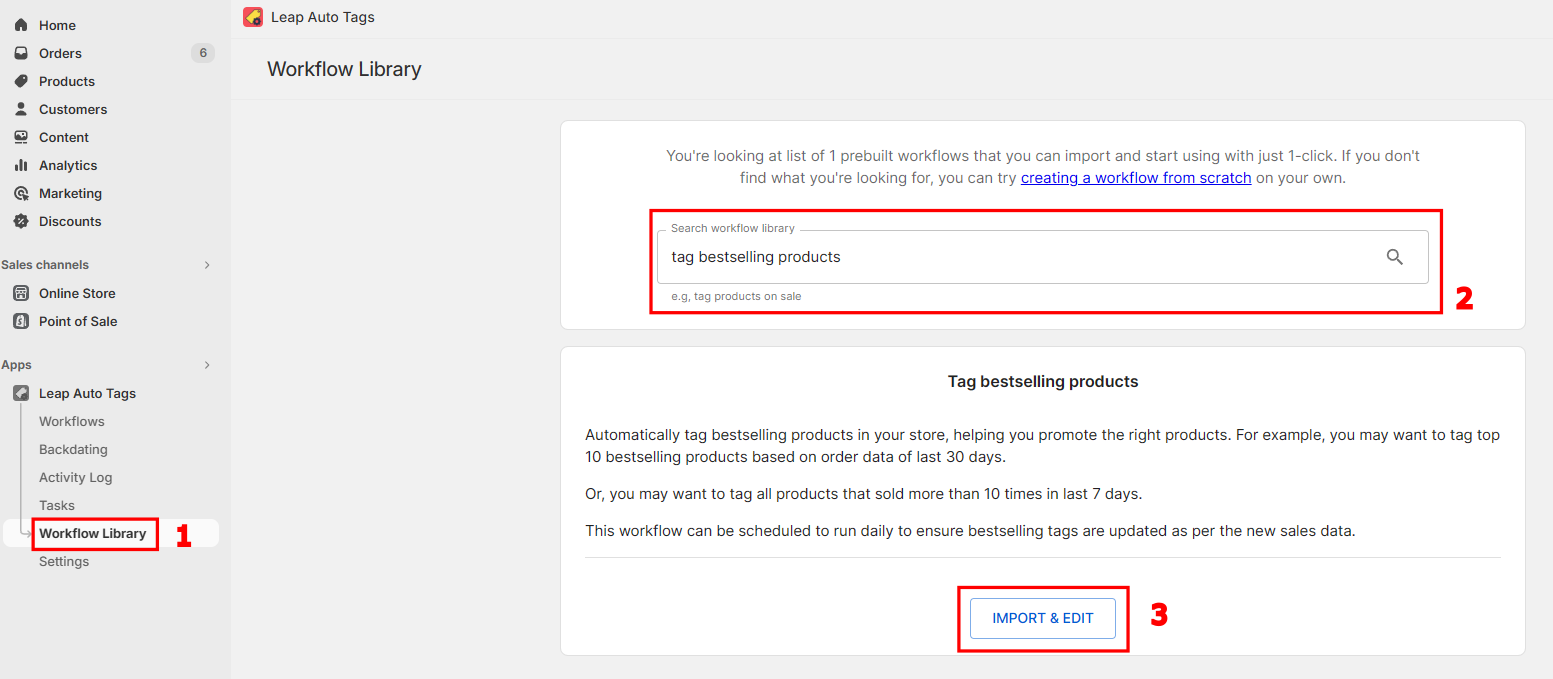
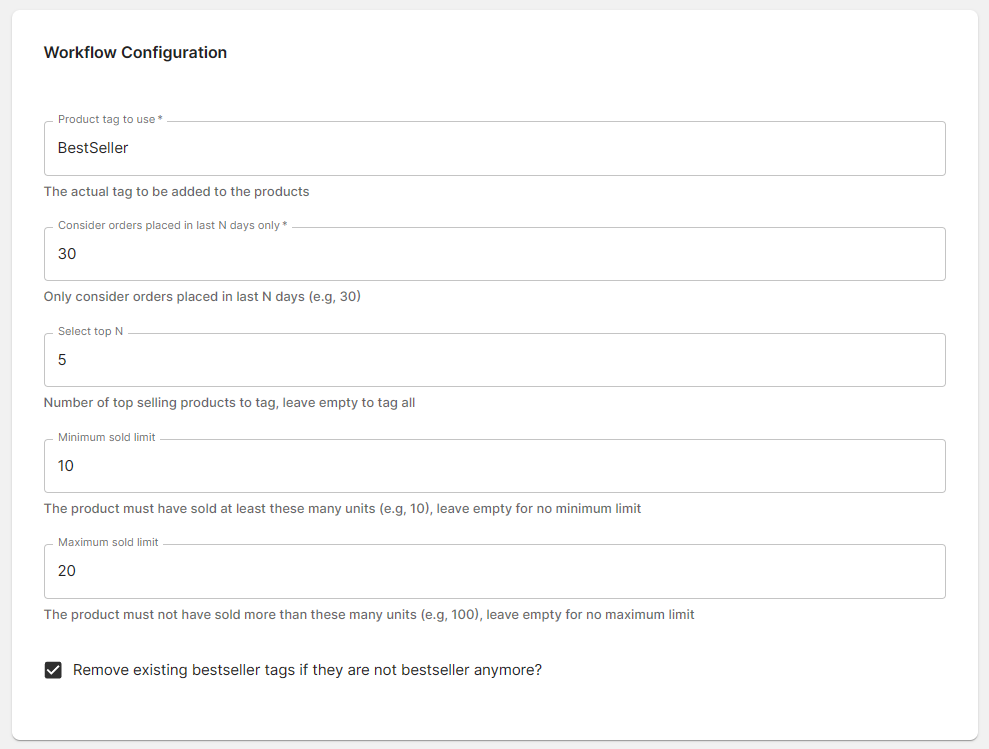
Best Practices for Product Tagging:
- Define Clear and Consistent Tagging Guidelines: Before you start tagging products, establish clear guidelines for how tags will be used. Determine which attributes or characteristics are most relevant to your products and ensure consistency in applying tags across your inventory. Consistent tagging not only enhances organization but also simplifies the browsing experience for your customers.
- Understand Your Audience and Their Needs: Consider your target audience's preferences and shopping behaviors when creating tags. What terms or keywords are they likely to search for? Understanding your audience allows you to tailor your tagging strategy to align with their needs, making it easier for them to find the products they're looking for.
- Use Descriptive and Specific Tags: Tags should be descriptive and specific, providing meaningful information about the product. Avoid generic tags that don't add value or are too broad. Instead, focus on attributes like color, size, material, style, and any other relevant characteristics that help customers make informed purchasing decisions.
- Prioritize Key Product Attributes: Identify the most important attributes or features of your products and prioritize them in your tagging strategy. For example, if you sell clothing, size and color might be critical attributes to tag. By prioritizing key attributes, you ensure that customers can easily filter and find products based on what matters most to them.
- Avoid Tag Overload: While it's essential to provide detailed information through tags, avoid overloading products with too many tags. Aim for a balance between providing relevant information and avoiding clutter.
- Regularly Review and Update Tags: Product trends and customer preferences evolve over time, so it's crucial to regularly review and update your tagging strategy. Monitor which tags are performing well and which ones aren't resonating with your audience. Be prepared to adjust your tags based on changes in your product offerings or shifts in market demand.
Conclusion:
Product tags are indispensable tools for optimizing product organization, searchability, and marketing effectiveness in Shopify stores. By leveraging the power of product tags and adhering to best practices, merchants can elevate the shopping experience, drive sales, and foster customer loyalty. Develop a strategic tagging strategy aligned with brand identity and customer preferences to unlock the full potential of product tags in your Shopify store.
About Leap Auto Tags:
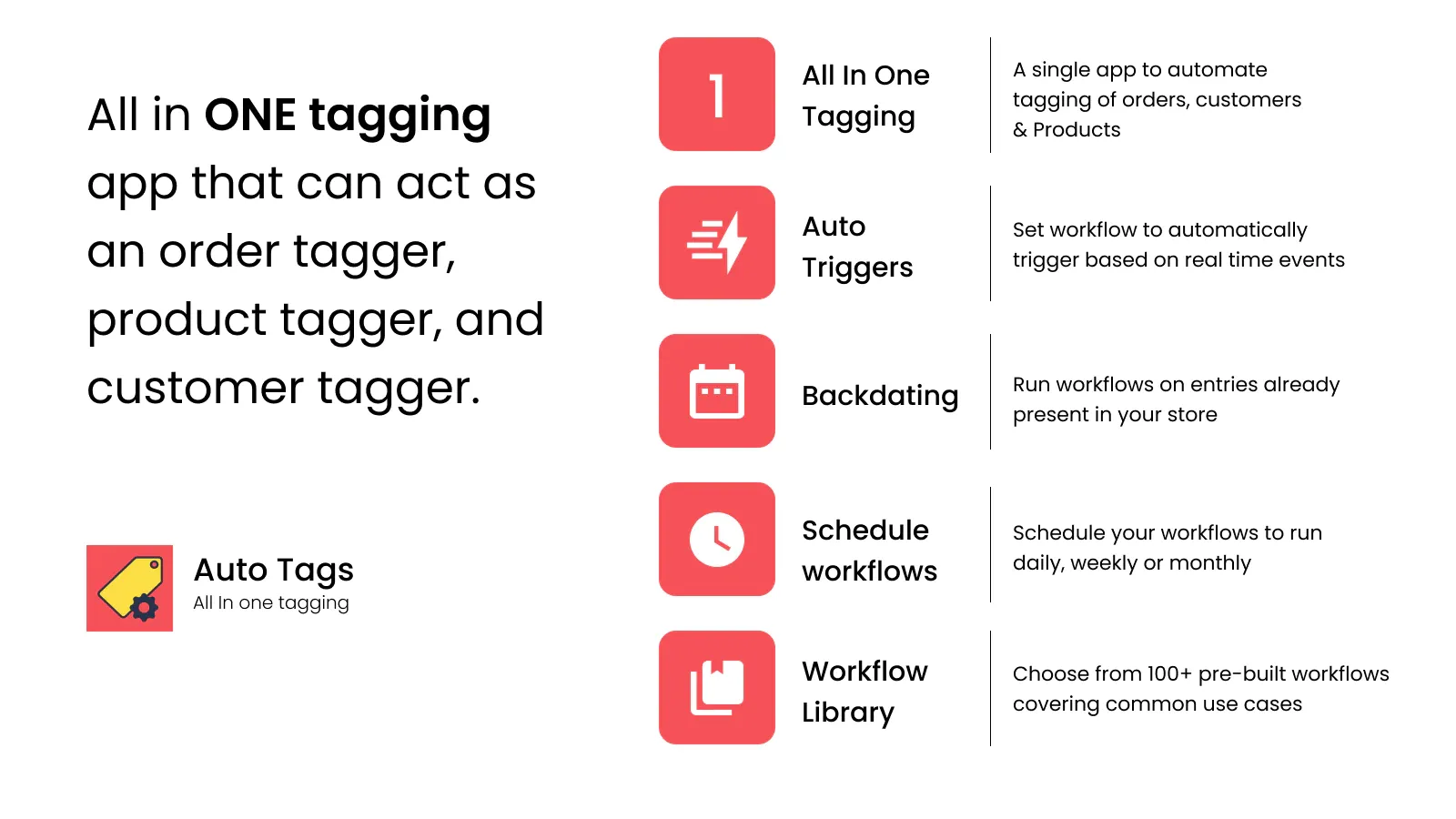
Leap Auto Tags is revolutionizing Shopify tagging with its all-in-one tagging app, seamlessly integrating into your Shopify store to effortlessly tag products, customers, and orders. With customizable rules and workflows, users can set up automatic tagging based on their unique business needs. Boasting over 100 pre-built workflows and garnering a stellar reputation with a five-star rating and over 200 positive customer reviews, satisfaction is guaranteed. Experience the power of Leap Auto Tags and optimize your Shopify experience today.
Visit our website - https://leapsoft.co/
Download our app - https://apps.shopify.com/tag-automation
Contact Us - https://help.leapsoft.co/#