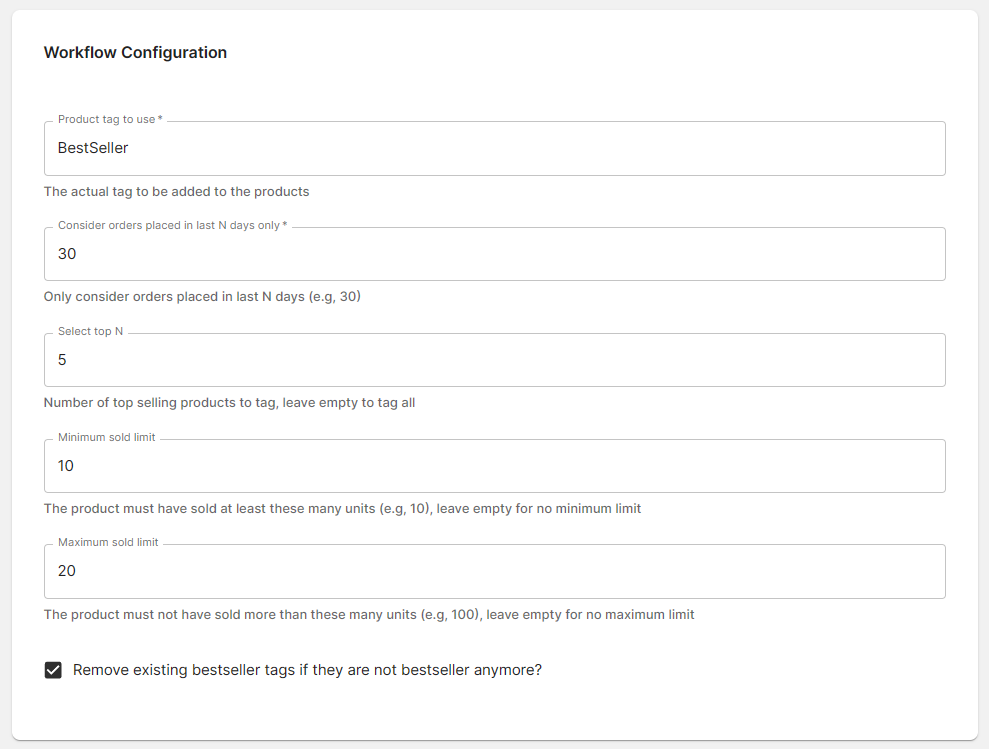Tag best selling products
Implementing a workflow to tag bestselling products is crucial for optimizing business operations and boosting revenue growth. You can now use Auto Tags to tag best-selling products. The easiest way to configure this workflow is to visit the Workflow Library and search for "Tag bestselling products". Then click the "Import & Edit" button to import the workflow directly into your account.
note
Scheduling the workflow to run daily will ensure accurate tagging of best-selling products.
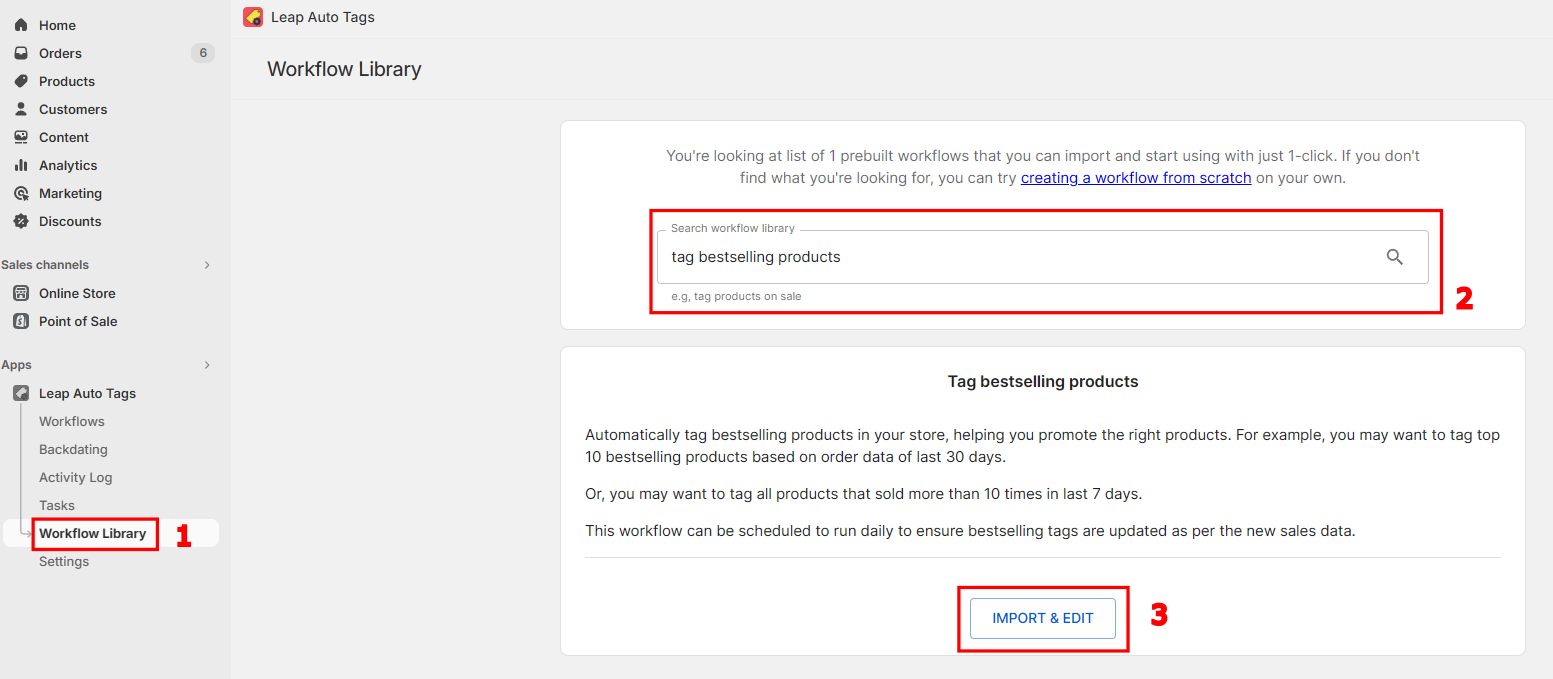
You can customize the workflow according to your specific needs and criteria.
Workflow configuration options:
- Product tag to be used: Specify the tag assigned to the bestselling products.
- Consider orders placed in the last N Days: Determine the timeframe for identifying bestselling products. For instance, you can configure the workflow to tag best-selling products based on orders from the last 30 days.
- Number of top selling products to tag: Define the quantity of top-selling products to be tagged. If, for example, you wish to tag the top five best-selling products, input "5" here.
- Minimum sold limit: Optionally, set a minimum threshold for the number of units sold before a product is tagged as a bestseller. Leave this field empty if no minimum limit is required.
- Maximum sold limit: Similarly, you can establish a maximum threshold for the number of units sold. Leave this field empty if no maximum limit is required.
- Remove tag if product is no longer a bestseller: Configure the workflow to automatically remove the tag if a product no longer meets the criteria of being a bestseller.
Here's the screenshot of how to configure the above workflow in the app: