Tag customers based on their newsletter signup
Tagging customers who signed up for newsletters to your online store lets you filter customers for email marketing campaigns. You can learn more about email marketing on the Shopify blog.
Using email marketing to send newsletters to customers who signed up for your mailing list is a great way to let them know about new products and upcoming sales, it helps grow your business and build relationships with your customers.
The Auto Tags app can help tag customers based on the "Email Marketing" field in the Shopify customer profile as shown below:
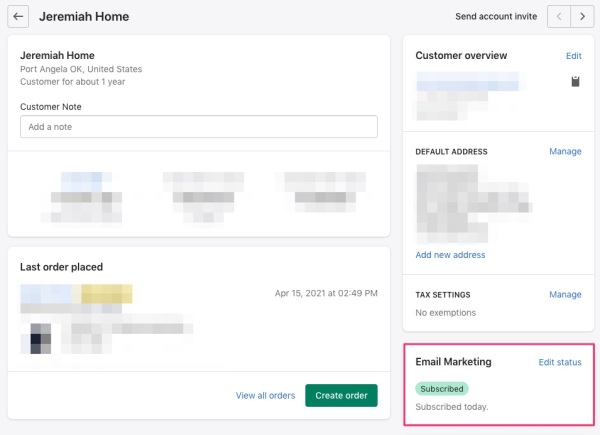
To tag customers who have subscribed to the newsletter or who have created an account in your store (or a combination of the two), you can refer to pre-built workflows in the workflow library:
- Tag customers who have subscribed to email marketing
- Tag customers who have created an account and subscribed to email marketing
However, Auto Tags can't distinguish between the sources of newsletter i.e, if you have multiple ways to subscribe to a newsletter and you're looking to tag customers who came from a particular page, then it is not possible using this app.
Let's say, you have these different types of subscriptions, and would like to add tags to distinguish these newsletter subscribing sources:
- A newsletter subscription page,
- A newsletter subscription box in the footer, and
- A subscription check box at the checkout
These sources are not stored by Shopify in the backend so Auto Tags won't be able to distinguish the customers as Auto Tags (and most tagging apps) relies on the data present in the backend, and can only see whether the customer is subscribed to email marketing or not when fetching the customer profile from Shopify.
How can I achieve this requirement?
You don't need a tagging app to handle this requirement as doing a one-time theme change will be enough.
The best way to achieve tagging based on different newsletter sources is to modify the theme code you're using to add the tag when making the API call for the customer creation. For instance, the API call that would go from the newsletter subscription page can include the "newsletter-subscription-page" tag while the API call from the newsletter subscription box in the footer can include the "newsletter-subscription-box".
This way you can add tags to distinguish these subscription sources.